Free Science Communication Tools & Resources
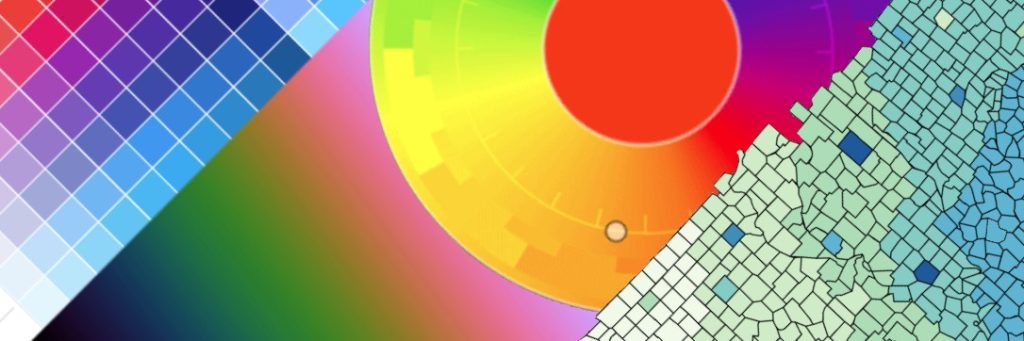
I have collected free tools & resources to help you visually communicate your science. You will find tools for selecting color for your data and information visualization, resources with fonts and typography related tools that will help you pair them and find font hierarchies that work. I am also including links to websites where you can find free images (icons, photos) and to many graphic editor software tools which are free (and good enough!). Happy exploring 🙂
Color tools for information visualization
- Coolors.co: simple color scheme generation.
- ColorSchemeDesigner: the original color palette tool
- Adobe Color: create a matching color scheme from a photo
- Color Explorer
- Colors for User Interface design: Material.io
- Color blindness simulator: online and comprehensive
Color tools for data visualization
- Color Brewer: useful color palettes for data visualization
- Data Color Picker: similar to ColorBrewer with an option to test against a dark background
- Cubehelix Tool: color palette for grayscale or print friendly data visualizations (initially created for astronomy data)
- Python color palettes
- Test color palettes: charts, dark background, color blindness
Icons, photos, and vector art
- Bioicons: free library of open source icons for scientific illustrations using vector graphics software.
- Freepik: large database with photos, illustrations…
- Servier Art: medical & life science images
- SciDraw: free scientific illustrations
- Flaticon: free general icons (great!)
- Thenounproject: free general icons (great!)
- Openmoji: PNG pictograms, colorful and bw
- Emojipedia: large database with ASCII emojis
- Freepik: high quality free photos
- Pixabay: high quality free photos
- Unsplash: high quality free photos
Graphic design software
- Pixlr: in-browser simple image editor (great!)
- Photopea: in-browser free Photoshop alternative (great!)
- Paint.NET: one of the best free raster graphic editors for Windows
- GIMP: multi-platform open source sophisticated graphic editor
- InkScape: long-time open source vector graphic editor, favorite of many scientists
Typography
- Google Fonts: large database with free font downloads
- Better font finder: tool to compare Google Fonts by style
- FontJoy: recommendation tool for font pairing
- ModularScale: calculator for font size ratios
Further reading
Coming up!

